Re: Wacom - Weekly Hints and Tips
How to assign the Intuos4 ExpressKeys for development
For use of the Develop module, you can configure your Intuos4 ExpressKeys so you can activate the settings directly in the "Basic Panel" :
"." key = toggles continuously through the basic functions, such as Temp, Tint, Exposure, Recovery, etc.
"+" key = increases the value of the basic function by five units, or by increments of 0.10 in the Exposure function
"-" key = reduces the value of the basic function by five units, or by increments of 0.10 in the Exposure function
In this way, you can gradually adjust key image parameters very quickly and accurately using the ExpressKeys.
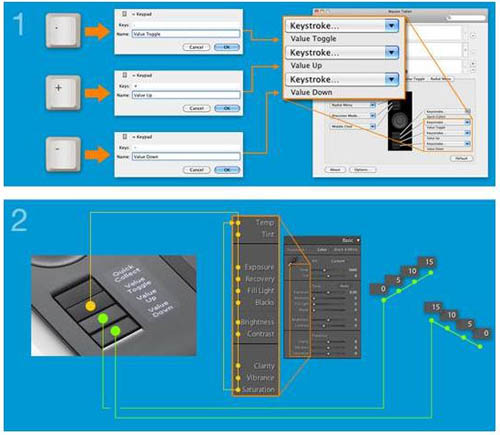
How to assign the Intuos4 ExpressKeys for development
For use of the Develop module, you can configure your Intuos4 ExpressKeys so you can activate the settings directly in the "Basic Panel" :
"." key = toggles continuously through the basic functions, such as Temp, Tint, Exposure, Recovery, etc.
"+" key = increases the value of the basic function by five units, or by increments of 0.10 in the Exposure function
"-" key = reduces the value of the basic function by five units, or by increments of 0.10 in the Exposure function
In this way, you can gradually adjust key image parameters very quickly and accurately using the ExpressKeys.
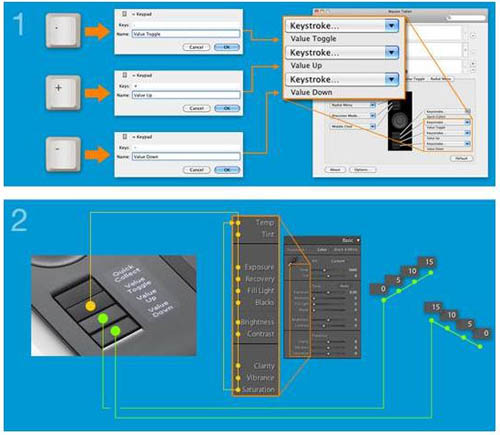
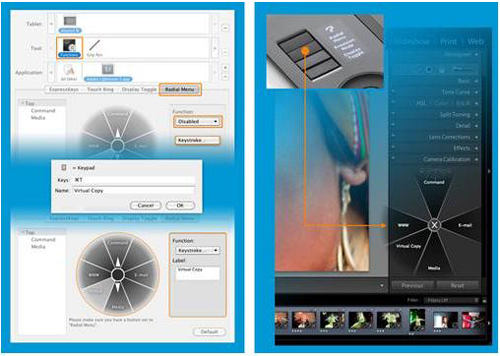
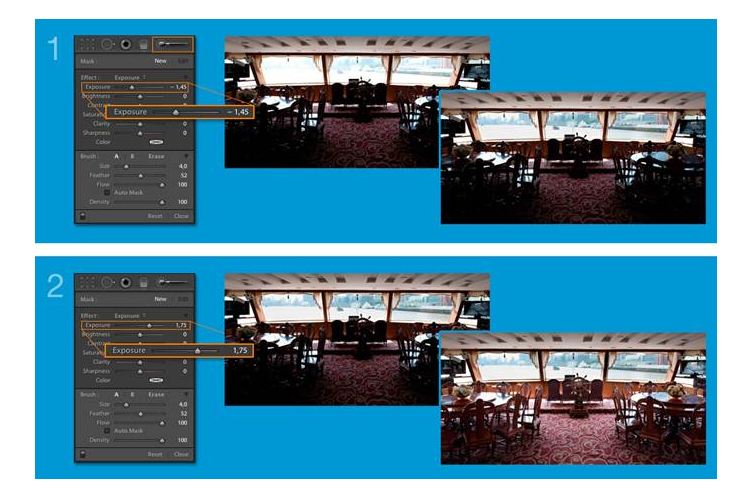
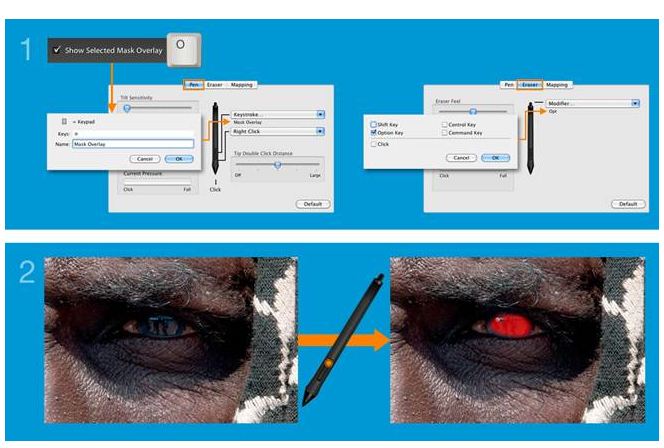
Comment